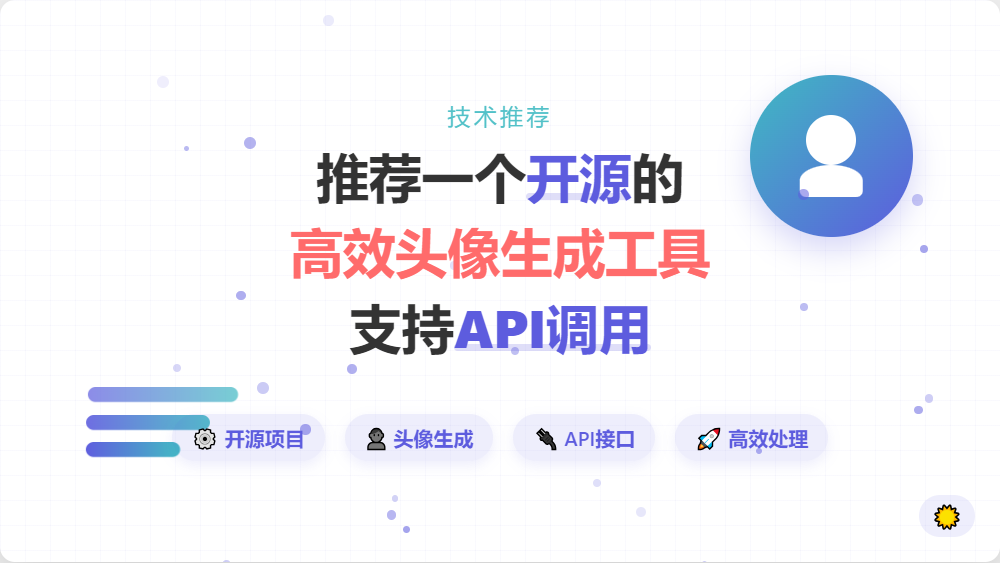
一、简介
二、安装
- 准备好docker、docker-compose环境
- 新建docker-compose.yml,配置内容如下:
version: '3'
services:
hello_avatar:
image: dreamplay/hello_avatar
restart: always
ports:
- 13130:13130
- 命令启动
docker-compose up -d
三、使用
通过访问在线页面使用,访问地址:http://localhost:13130/
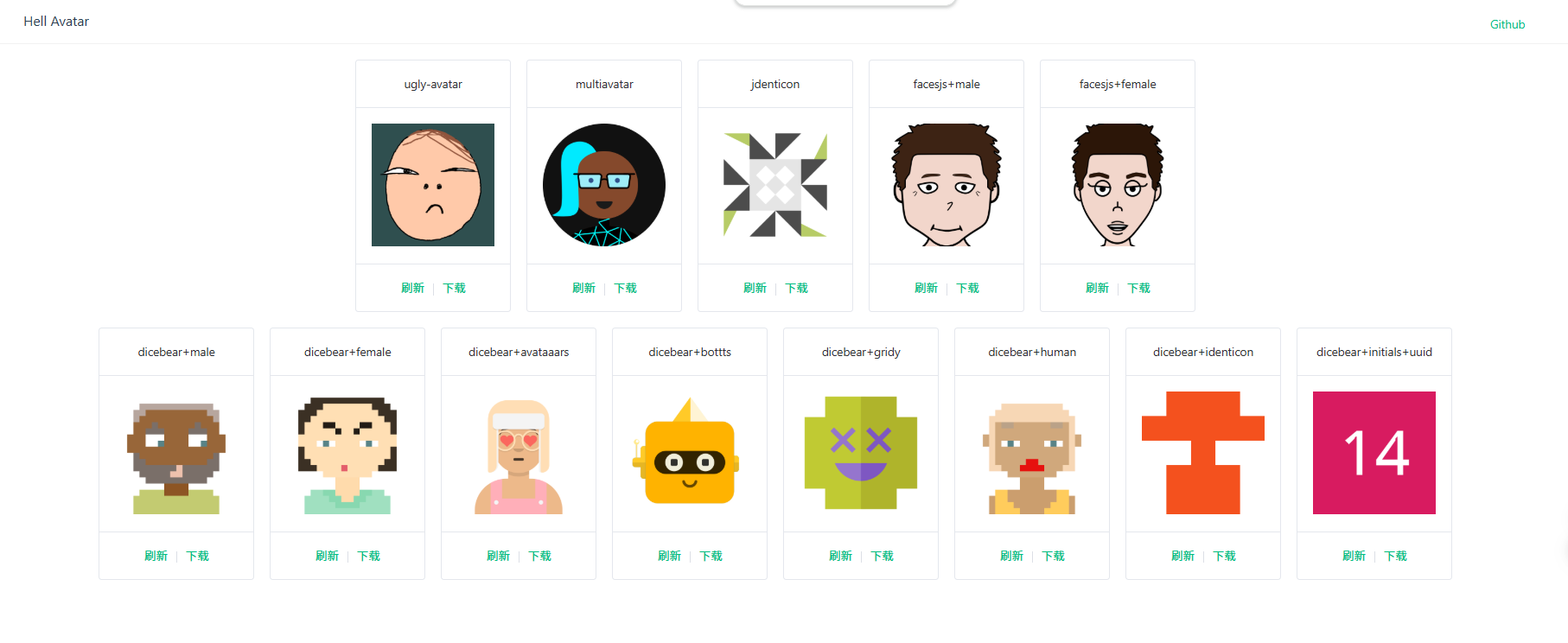
通过API接口调用使用
API接口(GET):http://localhost:13130/avatar
参数控制:
| 字段 | 是否必填 | 类型 | 简介 |
|---|
| type | 否 | string | 生成头像类型:ugly-avatar-丑头像(默认),参考:https://github.com/txstc55/ugly-avatar
multiavatar-插画头像,参考:https://multiavatar.com/
jdenticon-随机头像,参考:https://jdenticon.com/icon-designer.html
facesjs-漫画风格头像,参考:https://github.com/zengm-games/facesjs
dicebear-风格头像,参考:https://www.dicebear.com/styles/
|
| style | 否 | string | 风格类型,仅当type=dicebear时有效:male-男性风格
female-女性风格
avataaars-由Avataaars设计的头像
bottts-像素机器人
gridy-棋盘格式风格
human-贴近真实人类样貌
identicon-GitHub使用的Identicons风格的头像
initials-显示用户初始字母的简单风格
|
| seed | 否 | string | 头像生成种子变量,仅当type=dicebear且style=initials时有效 |
| gender | 否 | string | 头像生成性别,仅当type=facesjs时有效 |
四、总结
- 能够docker一键部署,高效生成多种类型的头像,可以满足多数应用开发场景需求
- 可以作为一个独立的头像生成服务,通过API的方式集成到第三方系统
